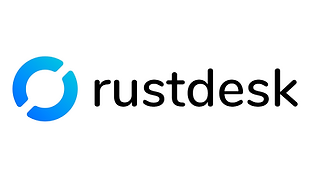top of page

CONNECT WITH WINDOWS
1.
-
FIRST: Call, email or text us to book an appointment - click here.
-
Once we have confirmed a date and time with you, proceed to step 2
2.
-
Click on the white RustDesk button
-
Open the download
3.
-
Once RustDesk opens, click on the "Install" button in the pink box to allow the tech to make changes to the computer, such as installing software and checking system information.

4.
-
On the window that pops up, click on the blue "Accept and Install" button.

5.
-
Press "Allow" on the UAC prompt that appears

6.
-
Provide the tech with your ID and one-time password from the left side bar as see in the photo on the right.
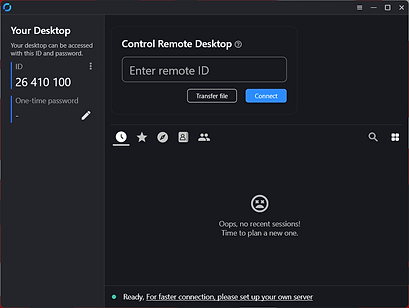
bottom of page